Preferred Partner Spotlight: Sutori

The Vision
While working in Beijing, Thomas Ketchell grew tired of breathing the dark polluted air that often turns days in the Chinese capital to night. When describing the harsh living conditions that the poor air quality presented, his friends and family often did not believe him. As a history major Ketchell knew these conditions weren’t unprecedented, and there was one event that stood out; the Great Smog of 1952. What came as a surprise was how little people actually knew about the most deadly man-made pollution disaster in history. Along with this realization came the idea of “Live-Tweeting History.”
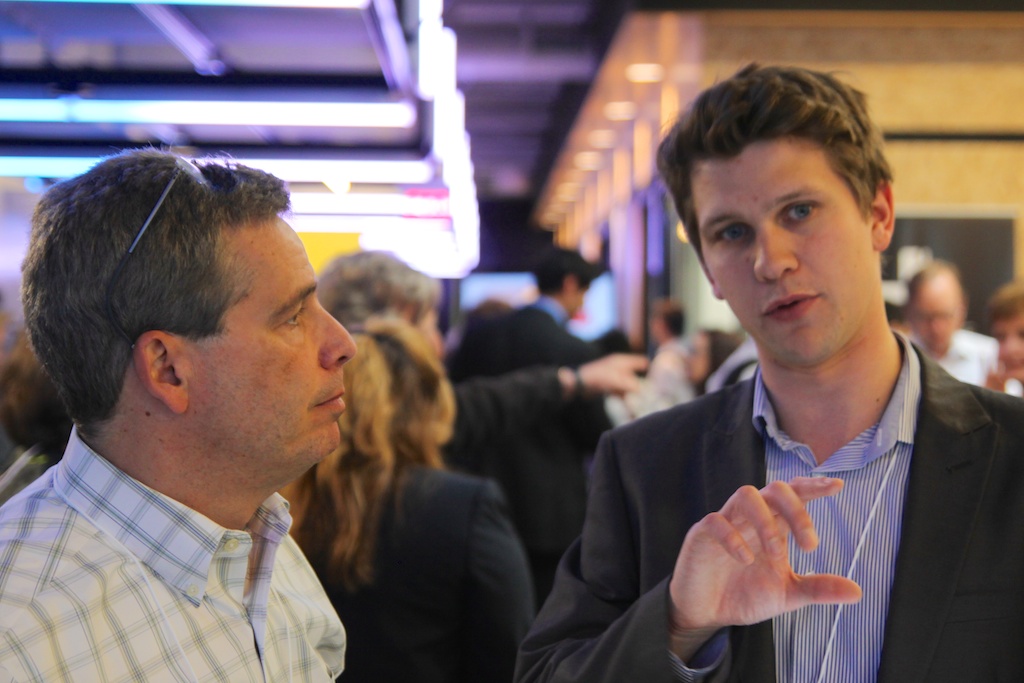
The concept was simple. Ketchell and Sutori co-founder Steven Chiu created a fictional character that woke up in London in 1952 with a smartphone and the ability to tweet what they were witnessing in real-time. Using the hashtag #GreatSmog, 422 tweets were sent over the course of five days using language that students would be able to engage with. The feed was picked up by news outlets and environmentalists and reach millions of people on Twitter.

This experience solidified Ketchell’s belief that the way history and social studies was being taught in classrooms was antiquated and ineffective. The solution was Sutori. At Sutori the goal is to leverage technology so teachers can bring the subject matter to life and collaborate with the students to ensure that they are involved. They do this through interactive stories. With these stories, classroom subjects just doesn’t occur as stale information, it is videos, pictures, and experiences that students can discuss and create together. This ensures that students are not only asking valuable questions, but also diving deeper to create unique solutions that can be shared with someone across the room or across the globe.
The Testimonional
We connected with Melissa Pilakowsk, an 11th & 12th Grade English teacher, and asked her about her experience with using Sutori in her classroom.
How did you come about Sutori and what were your initial thoughts? When I’d first heard about Sutori interactive stories this spring, I didn’t know if I could use it much. “More of a social studies thing,” I decided, and I didn’t play with it much after that. Students could make timelines of books they were reading, but teaching juniors and seniors I wanted them to do higher more higher level thinking.
Recently, I’ve given Sutori a second look, and I’m elated that I did. I’d first thought of Sutori too literally as timelines–thinking outside the box, and now looking at others’ timelines, I see it can serve as much more than history lessons.
How have you used Sutori in your classroom? By embedding videos, text, links, images, and questions, teachers can create lessons for students to progress through. I love the simple, graphic layout of Sutori, which is easy for anyone to follow. Plus, timelines embed beautifully into Schoology.
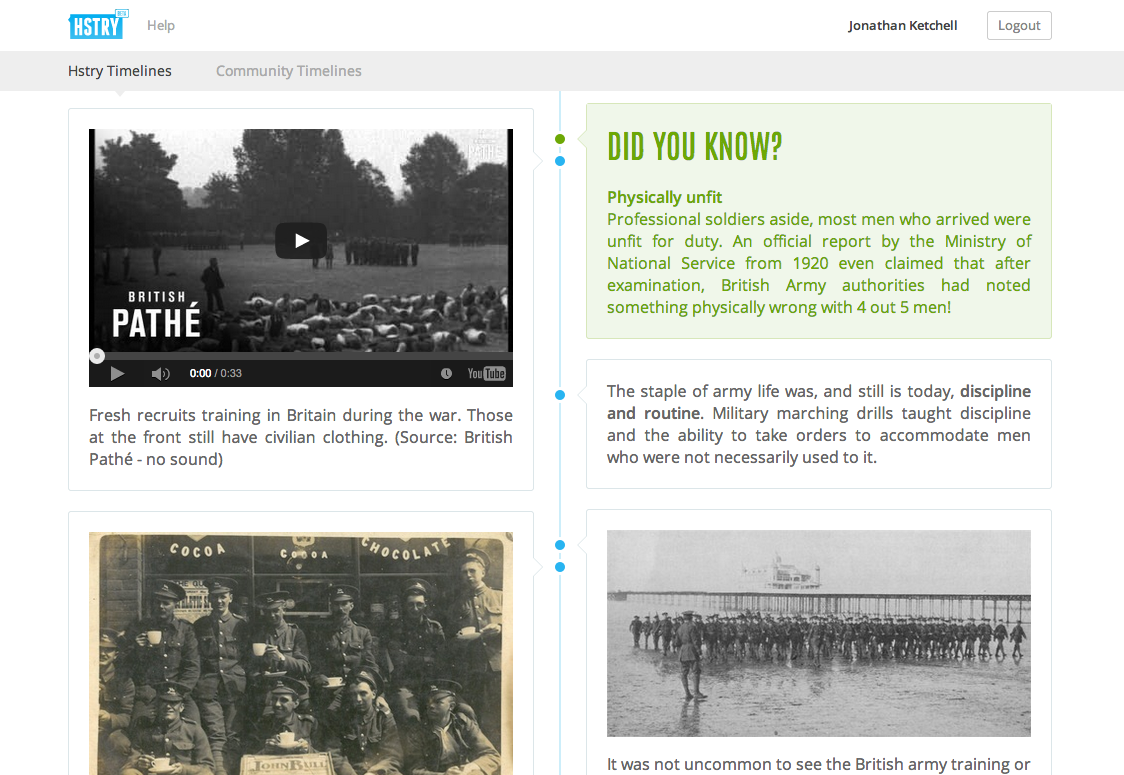
I almost hate to use the phrase “book reports” here, but timelines could be a form of multimedia project for a book. Students could create a trailer and upload it as a video; add photos of what they believe characters look like; create a quotation image in another program and upload their favorite quote images; and of course, add their own reflections.
What would you say to a teacher that is hesitant about introducing Sutori into their classroom? When I’m reading (or listening to) a book, I’ll come across a brilliant idea and think, “Yes! I need to remember that!” A quote, an idea, but a day or two later: it’s gone. Sure, I have this blog I could record it on, but I feel that my posts should be more developed. I could jot it in one of my two-dozen journals, but then I can never find it again.
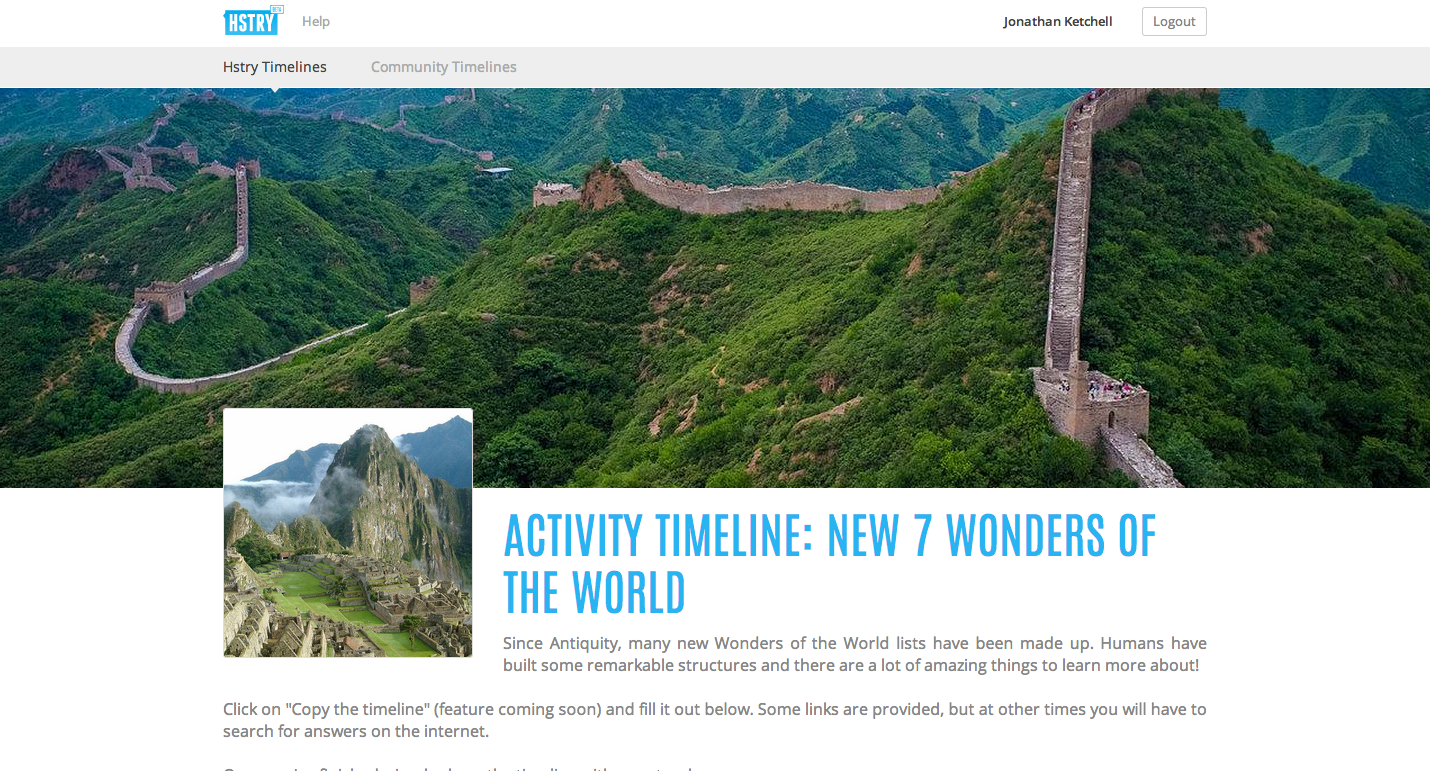
A few weeks ago, I started a timeline of my reflections. It’s so easy and non-threatening that I don’t feel I have to have beautiful formatting or deep insights. I can type in a sentence or two, or if I find an image on Facebook or Twitter I want to keep, I upload it to my timeline. I like being able to review all my thoughts over the course of a month.
Imagine this for students. It’s so simple that elementary students can easily use it. Use it for exit slips, or once a week to journal about what they’ve learned, questions they have, or want they want to do next. I only wish that student timelines could have public links for parents to see them, too.

If you have any questions, email us at info@pledgecents.com.