Preferred Partner Highlight: Pear Deck

The Vision
In 2010, Riley and Michal Eynon-Lynch were high school math and history teachers who were struggling to given meaningful feedback through grades. They decided to leave their jobs and teamed up with a UX Designer, Dan Sweeney, to find a way to make feedback more timely and effective. Their company, ActiveGrade, was acquired by Haiku Learning in 2013 where they trio met Anthony Showalter, and ed tech entrepreneur who had also spent many years in educational nonprofits. In 2014, the four founded Pear Deck. Now Pear Deck is 15 team members strong and growing, spread across the East Coast, Kansas City, Australia, and it’s Iowa City headquarters.
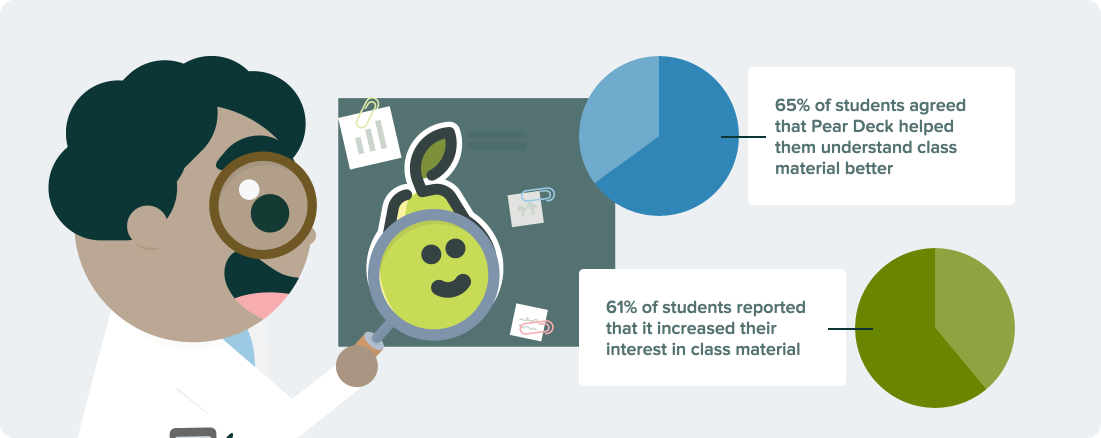
As educators, the Pear Deck founding team knows how easy it is for students to slip through the cracks, and they’re on a mission to bring powerful learning moments to every learner every day.
The Product
What types of things do you do to ensure that your product continues to evolve and stay current?
Teachers face an enormous number of challenges every day, from creating a supportive learning environment, to meeting each and every student where they are each and every day all while staying up to date on the newest mandates and technologies. We strive to constantly innovate our product features to take into account the various classroom demands.
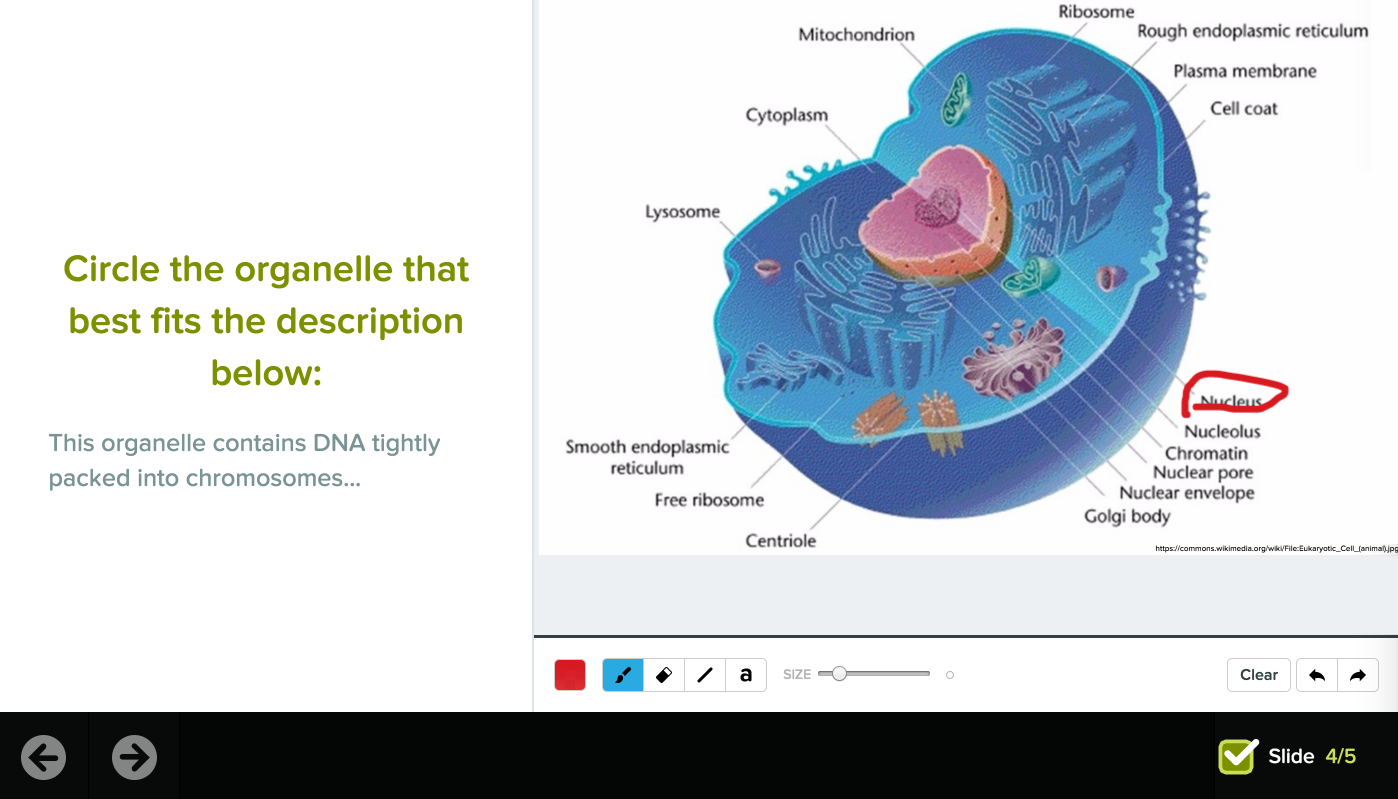
Take our newest feature, Student-Paced Mode, as an example. Pear Deck was initially designed to make it easy to engage students in class and get each and every learner actively contributing. Pear Deck is great at helping teachers see learning as it’s happening so they know who’s lost or confused. But how often does your whole class show up? Someone is sick or has an appointment or a few students need a lot of help while the others are getting bored. While Pear Deck was great for that real-time, whole-class time, it wasn’t flexible enough to handle the reality of an ever-shifting classroom. So we made it easy for teachers to toggle into Student-Paced mode where students can navigate at their own speed making it possible for students to work in small groups or go through a Deck at home if they missed class. At the same time, the teacher still gets to see all the answers in one place, and can share the results the next day to talk about common misconceptions or exemplars.
The Future
Pear Deck isn’t just about a flashy game or superficial engagement. We are focused on engagement that helps students think critically about the material and reach a deeper understanding and curiosity. As we continue to improve upon Pear Deck, we promise you that we will do so with features that support learning and help teachers make their lessons both fun and effective.
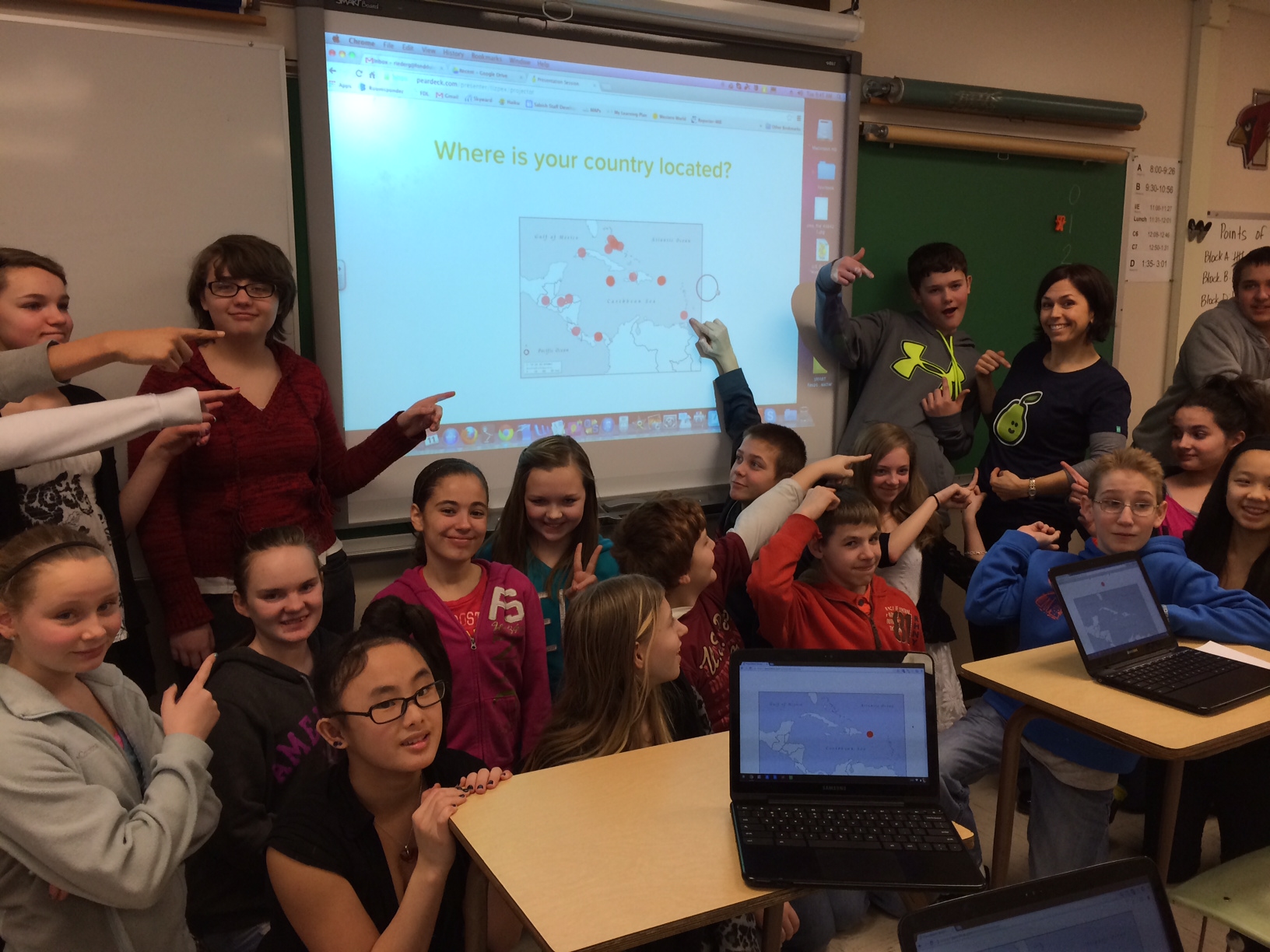
The Testimonial
We reached out to Stacey Roshnan, a high school math teacher and tech coordinator, and asked about her experience using Pear Deck in her classroom.
How did you learn about Pear Deck? We use Haiku LMS at our school. I used to communicate to Anthony when he worked there. When he moved over to Pear Deck, I reached out and he helped get my school set up with Pear Deck when it was still in beta, back in 2014.
How do you utilize Pear Deck in your classroom? What are the benefits? My favorite thing about Pear Deck is the ability to hear from all students in the classroom. Some students have a louder voice, orally, while others are in their comfort zone when typing a response behind their computer screen. Some students need time to process and shuffle their thoughts out on paper (or on screen!) while others are comfortable talking things out. Pear Deck accommodates all types of students. Teachers can ask questions in Pear Deck, allow students time to type their responses, and then display those results on the projector, anonymously, for further discussion. Thus, the teacher truly can hear from each students in the classroom in the format that best fits their individual style.
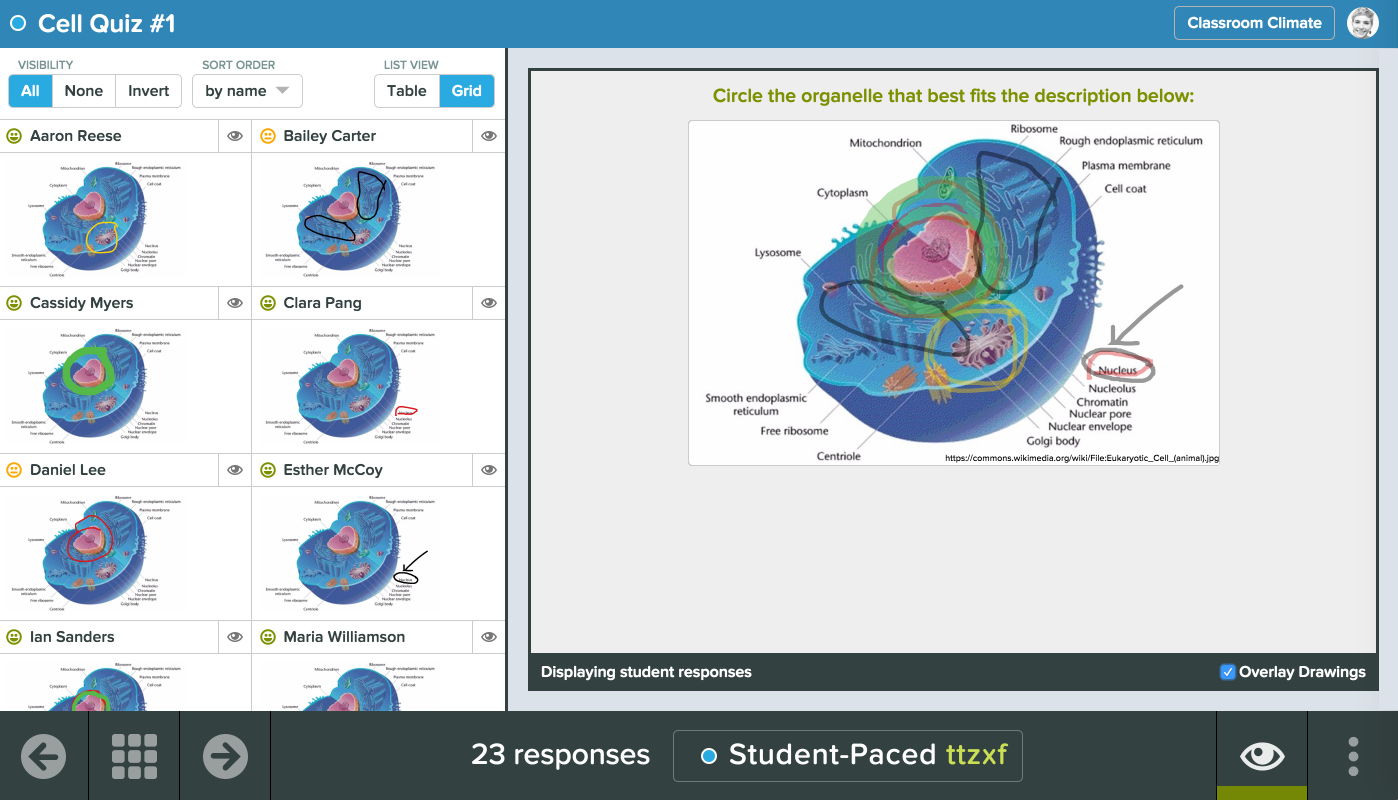
What would you say to another teacher who may be hesitant about trying a new #edtech product in their classroom? Instead of being overwhelmed by looking at all the edtech out there and thinking about how you might be able to work it into your current routine, instead start by examining what you're already doing. What are you doing that you are most proud of? What things could use some tweaking and improvement? What things are really not going well? In this reflective process, I think we are best to meaningfully integrate tech into our classroom. To me, tech tools provide me with answers to immediate needs, whether this be to increase my own productivity or to further personalize and individualize instruction. I feel that it is most important to start with our questions and needs first, rather than looking at all the many solutions offered and trying to work too many of those in at once.

If you have any questions, email us at info@pledgecents.com.