Share Your Fundraiser: Maximize Investments

We totally get it. Teachers have a TON on their plates at any given time during the school year. We've worked hard to bring you various new opportunities through PledgeCents that allow you to start fundraisers for your basic needs and biggest classroom wishes in just seconds! However, once these fundraisers are off to a speedy launch, we want to help ensure that you're getting funded. It's super important that you share, share, share your fundraiser on different platforms and at different times of day to help ensure that a diverse audience gets to see it!
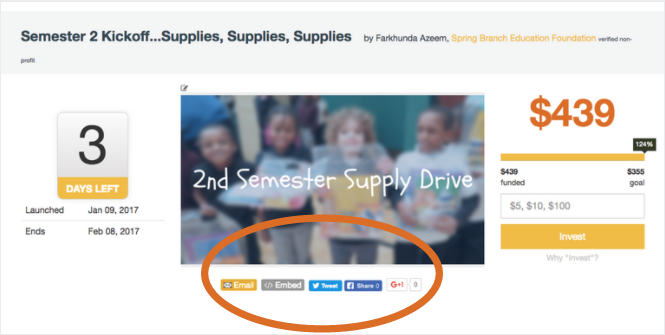
We've already made it super easy for you to share your fundraiser via email, embed code, Twitter, and Facebook. However, we have some tips that you can implement to take your sharing to the next level and increase your investments!
Sharing Your Fundraiser On Twitter in Three Easy Steps!
Step 1: Create a bit.ly link!
Twitter has a 140 character count... so every bit of your tweet matters! Visit bitly.com and plug in the URL for your fundraising page to get a "short" link for tweeting out! It will take up less space!
Step 2: Use the right (#) hashtags
Hashtags are SO important on Twitter... so don't try to skip out on using them! Some popular hashtags for sharing your fundraiser are: #TeacherLife, #TeacherProblems, #edchat, #edTech, #education, #K12, #crowdfunding, #socialgood, (#coding, #literacy, #math, #science, #artedu, #PhysicalEducation)
Step 3: Share actively!
Twitter is a special platform where if you share something, chances are many people will miss it the first time! You need to share, share, share... up to three times a day! The best times for sharing on Twitter are 7-8am, 12-1pm, and 7-8pm.
Sharing Your Fundraiser on Facebook in Three Easy Steps!
Step 1: Create a bit.ly link!
Although Facebook does not have the same strict character count as Twitter, it is still important to create a bit.ly for sharing on this platform. Facebook is all about what looks appealing, and long links and drawn out messages are definitely not nice to look at! Visit bitly.com and plug in the URL for your fundraising page to get a "short" link that is visually pleasing to those browsing their timelines.
Step 2: User proper post etiquette!
Be sure to briefly include what the funds will be used for / how they will impact your students. Tag the company / product if possible. To do this, simply type "@[companyname]" and once you start typing the name, the company/product should pop up for you to select. Always remember to "thank" potential investors!
Step 3: Share actively!
You should aim to share your fundraiser on Facebook as least once per day, with a different message each time. Be sure to give shoutouts to investors and keep everyone updated on your progress. A great way to do this is to post an update. Check out this example of a great fundraiser update. The best times to post on Facebook are 12-1pm and 7-8pm.
Need more info on posting an update to your fundraiser? Check out the video below for a step-by-step tutorial!
Now let's get sharing!
Don't have a fundraiser started yet? Visit our Preferred Partner Marketplace, use a templated fundraiser for second semester needs, or create your own fundraiser.

If you have any questions, email us at info@pledgecents.com.