PledgeCents Preferred Partner Highlight: Storyboard That

Storyboard That is the brainchild of Aaron Sherman, CEO. He created the company to help people to communicate more easily, use critical thinking skills, collaboration of teams, and boost creativity. Storyboard That just celebrated their 5th anniversary and is a small team of educators, developers, artists, and dreamers in Boston, MA.
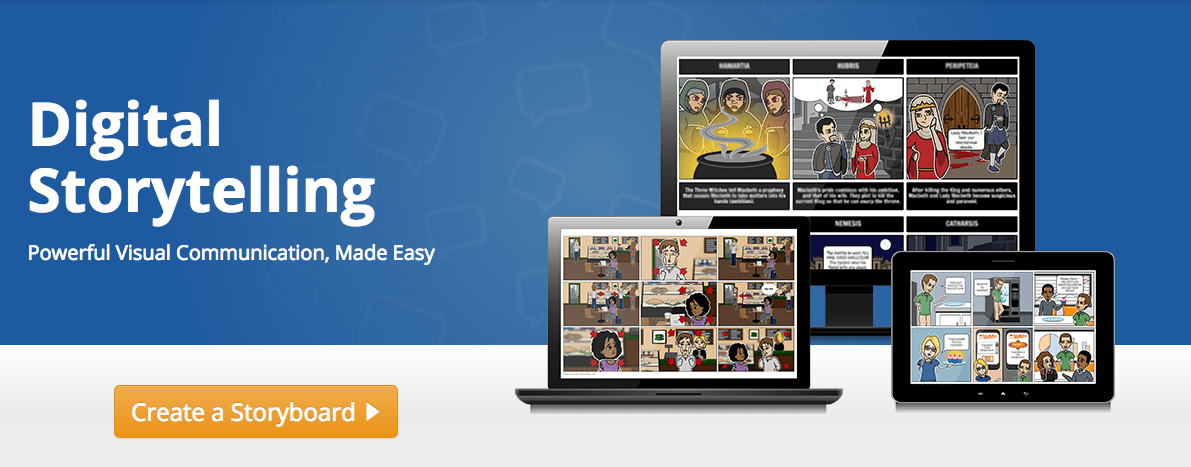
Storyboard That's award-winning, browser based Storyboard Creator is the perfect tool to create storyboards, graphic organizers, and powerful visual assets for use in an education, business, or personal setting (do we want to include this or just focus on ed?). They offer a customizable drag-and-drop art library that features hundreds of characters, scenes, and props. Users can also select from 7 different layouts. Additionally, they have created over 300 Common Core-aligned teacher guides for use in ELA, History, Foreign Language, Special Education, Social Studies, STEM and more. Did we mention Storyboard That is now available in 7 different languages?
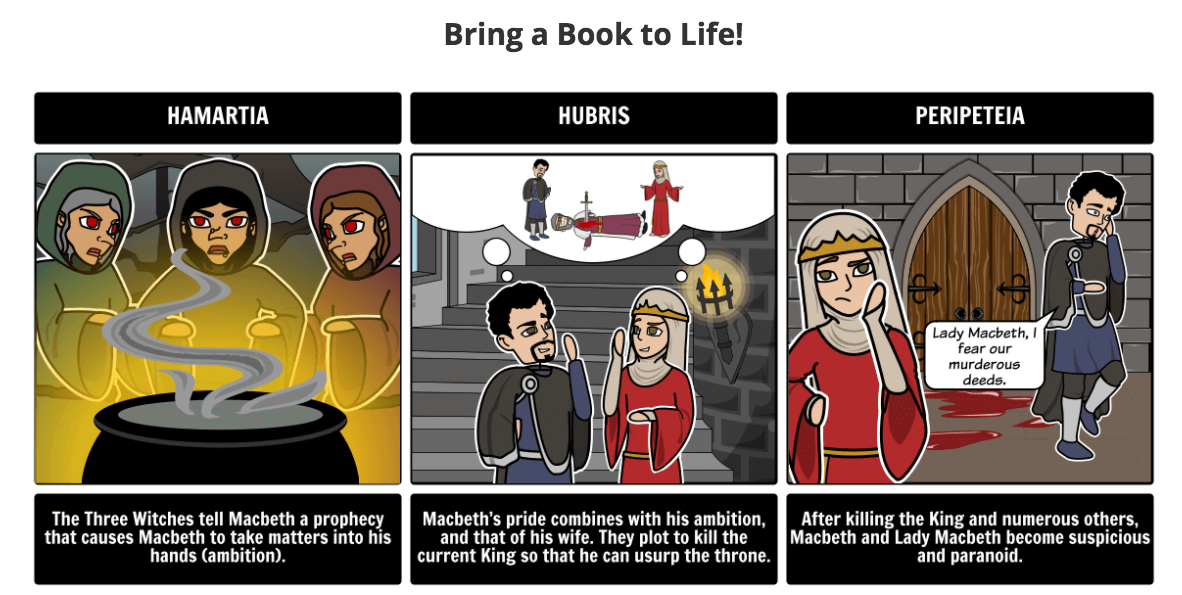
Once a storyboard is created, the user can present via PowerPoint, Google Slides, or Apple Keynote. They can also email the storyboard, post to social media, or embed it on a blog. Storyboards are stored in the users' account for access anywhere, from any device, no download needed. Storyboard That helps anyone be creative and add a visual component to any and every idea.
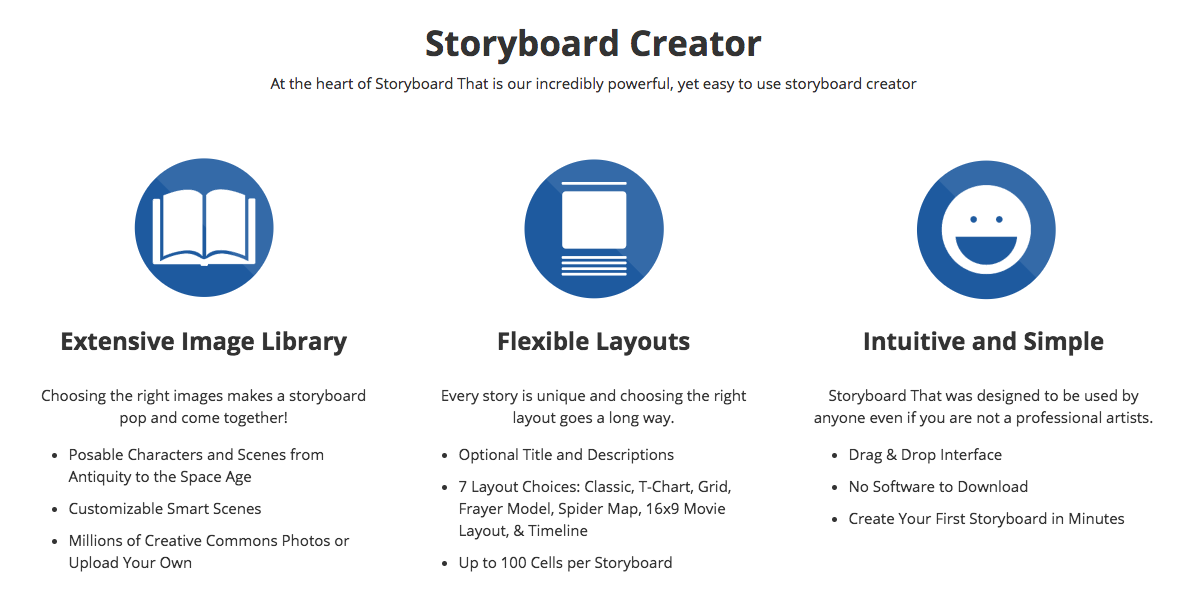
Testimonial
We asked Mrs.Regina McCurdy, a teachers at Milwee Middle School, to share her experience using Storyboard That in her classroom.
"I believe the first time I discovered storyboardthat.com was while searching for a digital comic strip making tool for my students. I'm always looking for practical and engaging digital resources for student projects and assignments. Since beginning to use storyboardthat.com, I've had my students use it as a creative platform for specific assignments. I've set up each of my classes and helped each student get signed up during class several months ago. Because I can see their storyboards, I noticed one of my students used her account to build a storyboard for another class, which is great! I have also used it to design graphic organizers as a way to present content, printing off blank copies so students can take notes and keep in their notebooks. Aside from the seemingly endless features available, I also appreciate the many ways the storyboards can be saved, embedded and made accessible in so many platforms: PowerPoint,Sway, images, PDF, slideshows, etc. Teachers can add directions for an assignment, access Rubrics for storyboards, and access reports on student usage. I have been spreading the word to my co-workers about the lesson plans that are standards-based all ready for teachers to use and implement into their classrooms.
Many teachers are often concerned and hesitant to incorporate edtech tools and resources into their classrooms for various reasons. Some feel as though they do not know enough about their function, or there is limited digital access in their classrooms so why even try? Regardless of the reason, my philosophy with instructional strategies and digital tools alike is, try it and see! If it doesn't work, then re-think it, determine what didn't work and why, and try something else or contact the designer to see if they can consider other perspectives. If it does work, get to know it inside and out before adding another tech tool to their toolbox. It can be overwhelming to know what to use or how to use it effectively. There is SO MUCH out there regarding educational technology. I started about 7 or 8 years ago, trying out one thing at a time. Each year, I challenge myself to add another piece or tool or resource, and use it effectively or if it's not for me or my teaching style, then I move on. There are no mistakes in trying; but resisting because of fear, discomfort, or accessibility are not going to be good enough reasons for our students anymore. While educational tools do not instruct students how to think or analyze and will never fully substitute a teacher's insight and guidance, they are increasingly becoming a major part of the world. Teachers can play a critical role in preparing students for how to use these tech tools in meaningful ways in their lives, education, jobs and careers."
*Regina was not compensated for this testimonial